CONSTRUCTIVISM AND COMPUTER ASSISTED LEARNING

What does Computer Assisted Instruction bring to Constructivism?
Computer Assisted Instruction can aid constructivism in numerous ways if designed correctly.
Information banks: Hypertext:
A network consisting of nodes of information connected by links/chains. The correct structuring of these links can contribute to the development of higher cognitive skills.
Jump linear design is effective to establish the level of application.
A tree design is effective in developing analytic thinking.
A network of links contribute to the development of synthesis skills.
The information highway assists the development of evaluation skills.
Hypermedia:
Integrated media consisting of text, graphics, animation, audio, video etc. It has the following main features:
Integration: various media are integrated according to the need of the user/developer.
Interaction: study process is initiated by man-machine interaction.
Non structure: learners set their own study objectives, select content and decide on study approach. This facility accommodates the learning strategies of individual learners.
Reusable Learning Objects
Attributes of RLO content:
modular, free-standing units of information
transportable among different applications and environments
non sequential
accessible to broad audiences
coherent and unitary within a pre planned schema
not embedded within formatting: can be reused in a different visual environment
Reasons for developing RLOs:
flexibility
ease of updates, searches and content management
customization
inter operability
facilitation of competencey-based learning
WebQuests:
Inquiry orientated activities in which some or all of the information learners use is derived from the internet, optionally supplemented with videoconferencing. There are two levels of WebQuests:
Short Term WebQuests: Goal is knowledge acquisition and integration. Designed to be completed in 1-3 class periods
Longer Term WebQuest: Goal is extending and refining knowledge. Analysis and synthesis of learning content. Take between one week and a month to complete
Simulations:
Any attempt to mimic a real or imaginary environment or system. Usually an inherent reason for not using the actual system: cost, danger, inaccessibility, time
The learner should be able to make changes to the simulation to understand it.
Added value of experiencing "the real thing".
High fidelity implies no structure to learning experience
Microworlds:
A small, but complete, version of some domain of interest. People "live" a domain in a microworld, e.g. LOGO, Space Shuttle Commander. Micro-worlds may differ from simulations in two aspects:
A micro-world presents the "simplest case" of a domain
A micro-world must match the learner's cognitive and affective state.
Learners are expected to regulate their own learning within a microworld. This implies that the learner must be intrinsically motivated, are metacognitively active and are behaviorally active.
Games:
Most closely represent instructional artifacts that are intrinsically motivating. Intrinsically motivating learning environments have the following characteristics:
challenge
curiosity
fantasy
control
Virtual Environments:
Added values of VE are:
Immersion: learner is "inside" VE, this has perceptual, cognitive and affective benefits. More dynamic mental models are built if learner can move around in VE and experience the three-dimensional environment
Bypassing symbol systems: learner directly comes into contact with learning material and does not have to move through abstract and difficult symbol systems. This produce "first-hand" experience.
Reifying abstractions: anything that can be described digitally can appear in a VE, therefore VEs can represent objects and phenomena not normally accessible to human senses, e.g. atoms.
Advantages of VEs are:
First-hand experience
Presence
Building spatial mental models of even highly abstract concepts and principles
Convert learners naive conceptions of the natural world into scientific accurate ones
Performance of low ability learners are improved if they construct the VE themselves.
Communication:
Cooperative learning can be established as follows:
Within a class with students using the computer in groups.
Online by the use of e-mail, mailing lists, list servers, electronic bulletin boards, newsgroups, online electronic chat rooms, online seminars and desktop video-conferencing. A good example of how e-mail can contribute to collaborative learning is given by Sing.
Applications:
Word processors, spreadsheets, presentation programs, databases, desktop publishing and statistical programs can be used to stimulate students in synthesizing their own learning into projects.
The following is an example of an excel speadsheet used to monitor students progress.
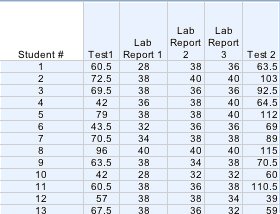
Applying technology to create models, graphs and charts can be very useful. Heres another example.
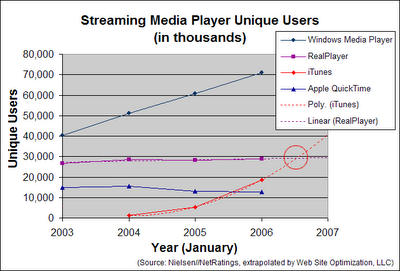
Sydney based artist and architect, Richard Goodwin, has integrated cutting edge model technology in his practice. Check out his website: http://www.richard-goodwin.com/



0 Comments:
Post a Comment
<< Home